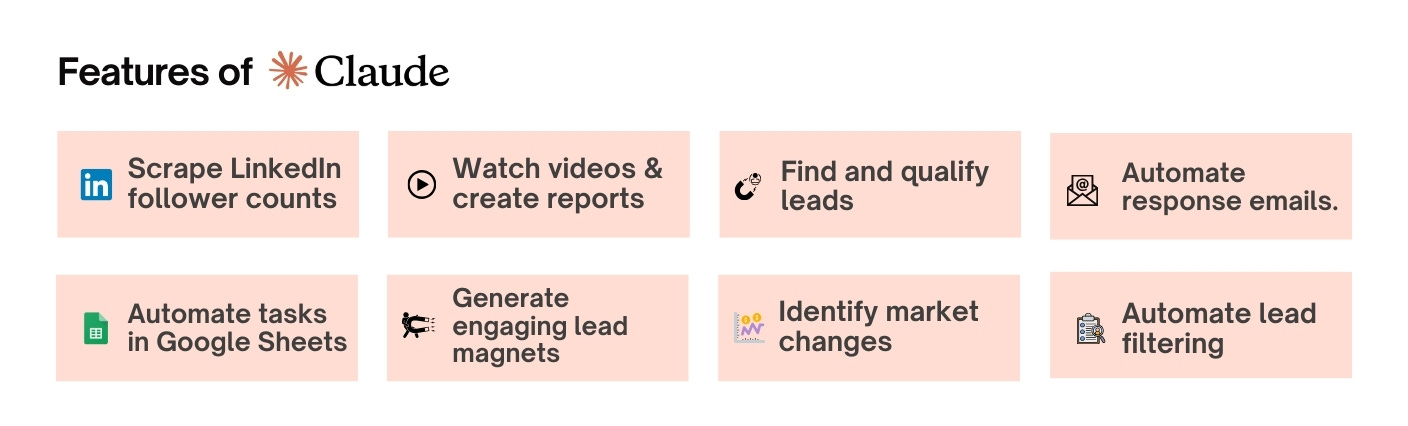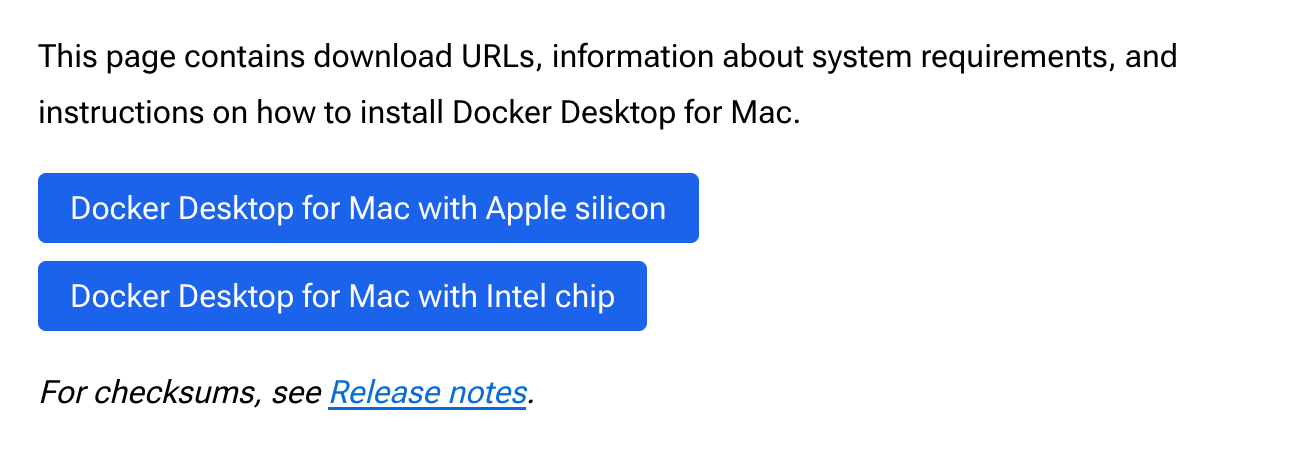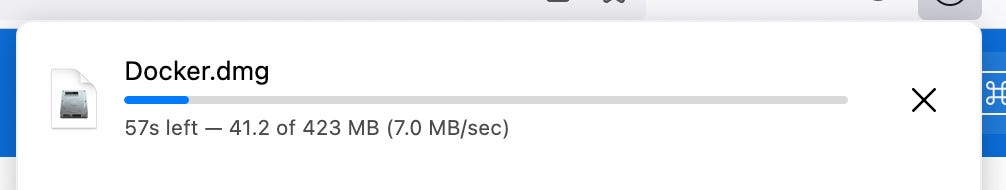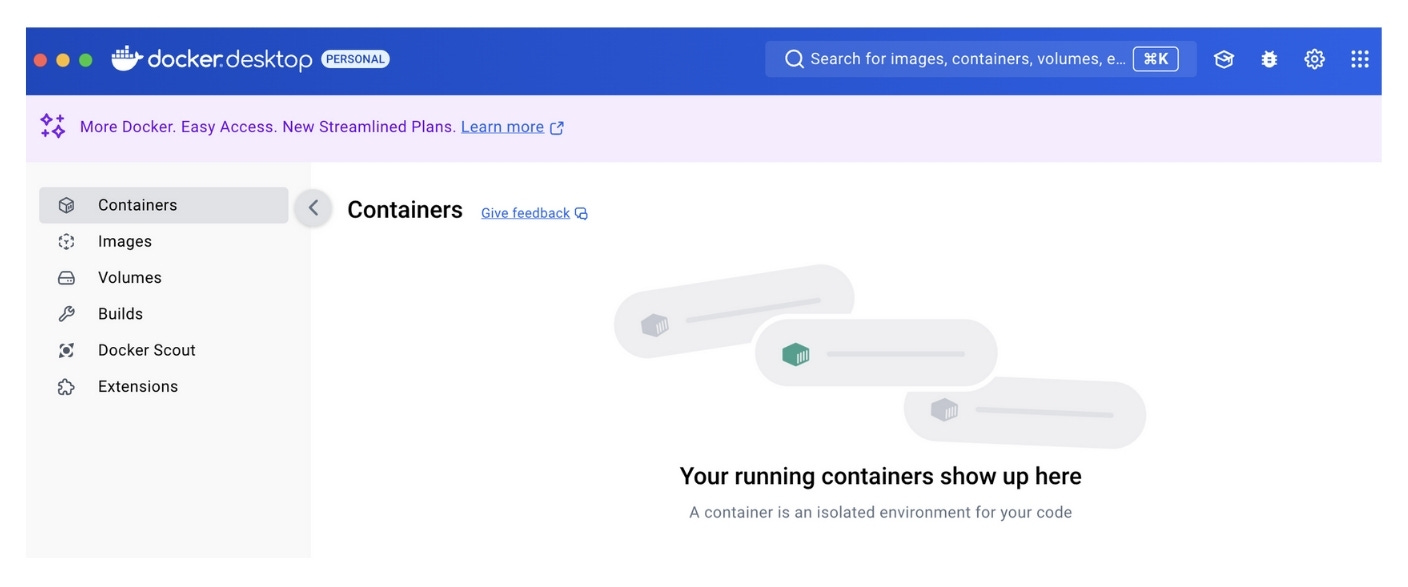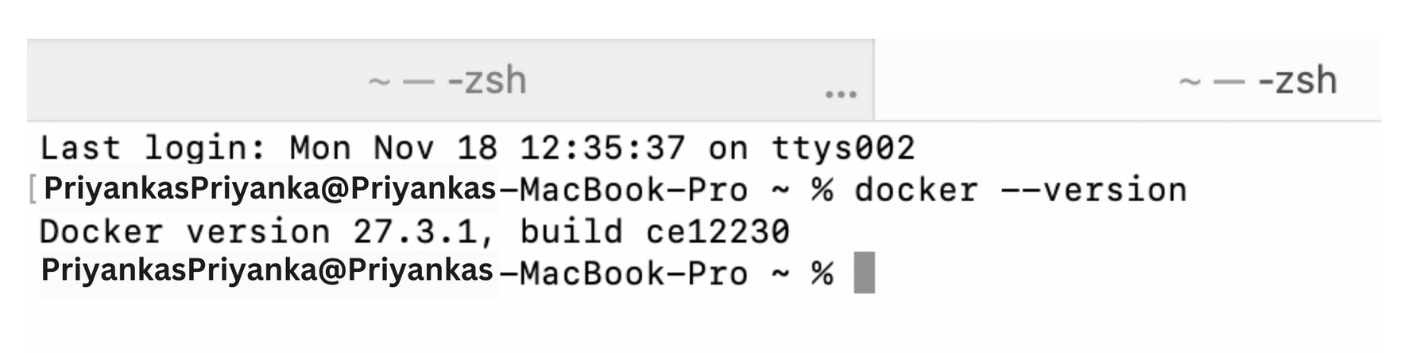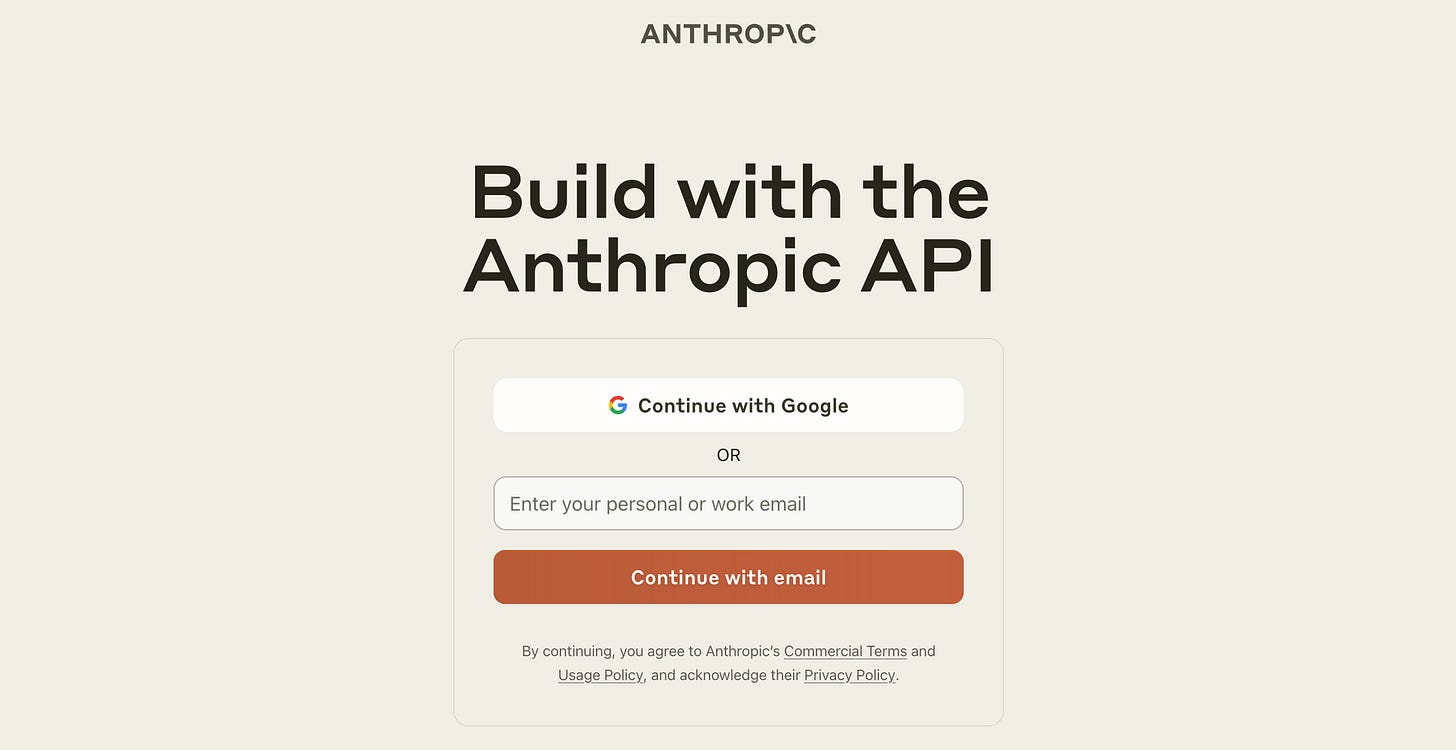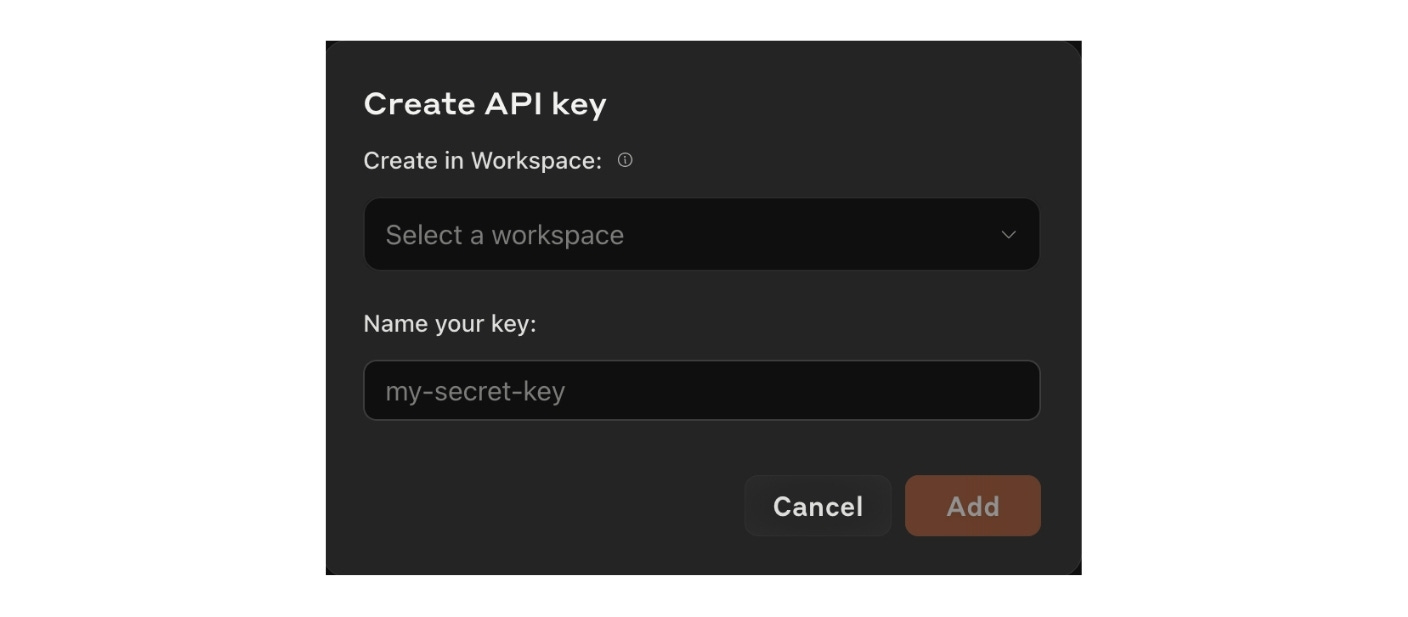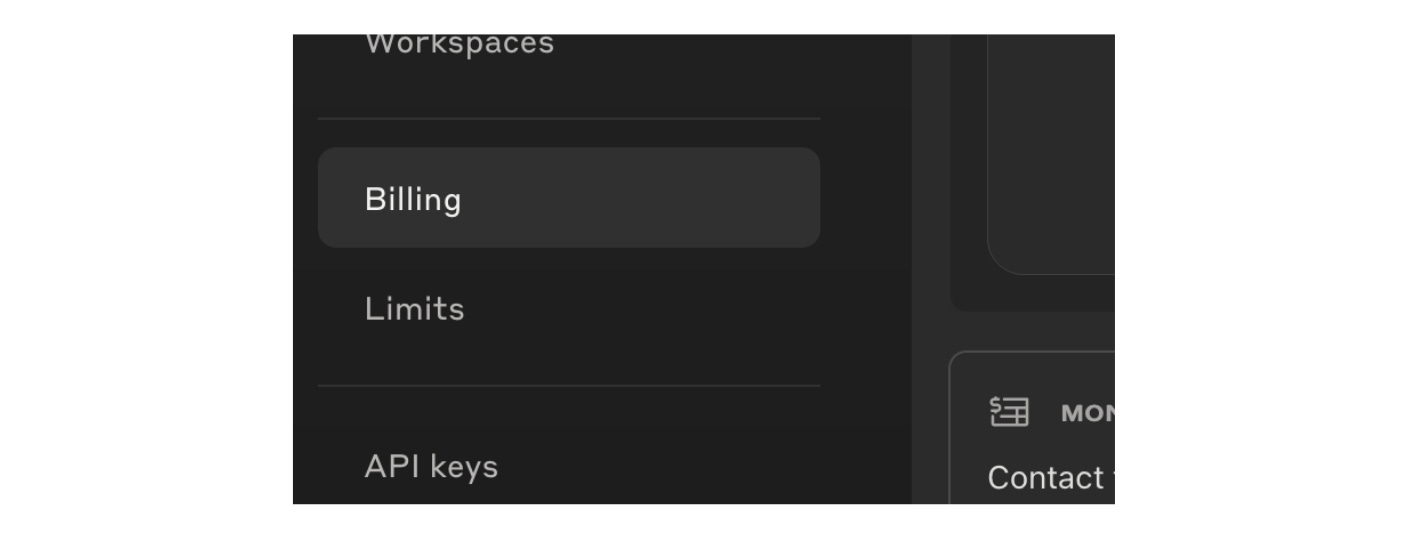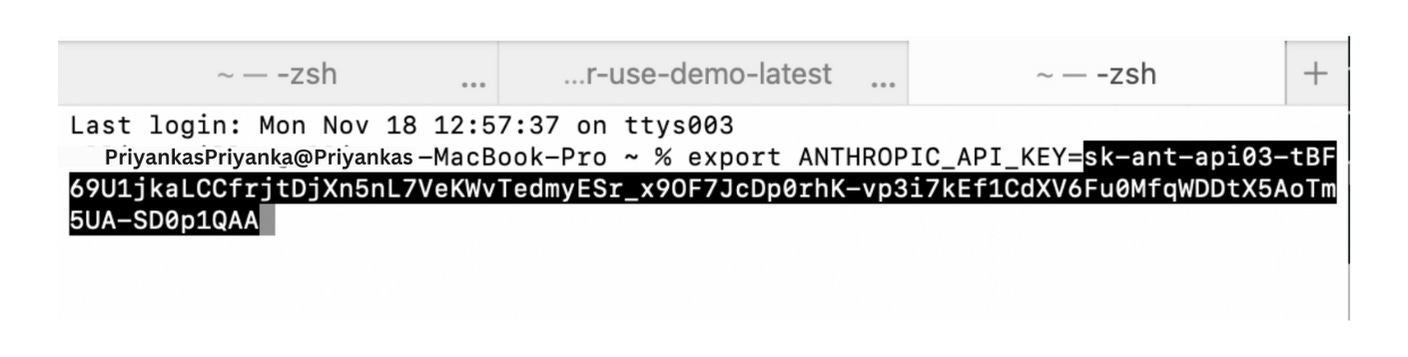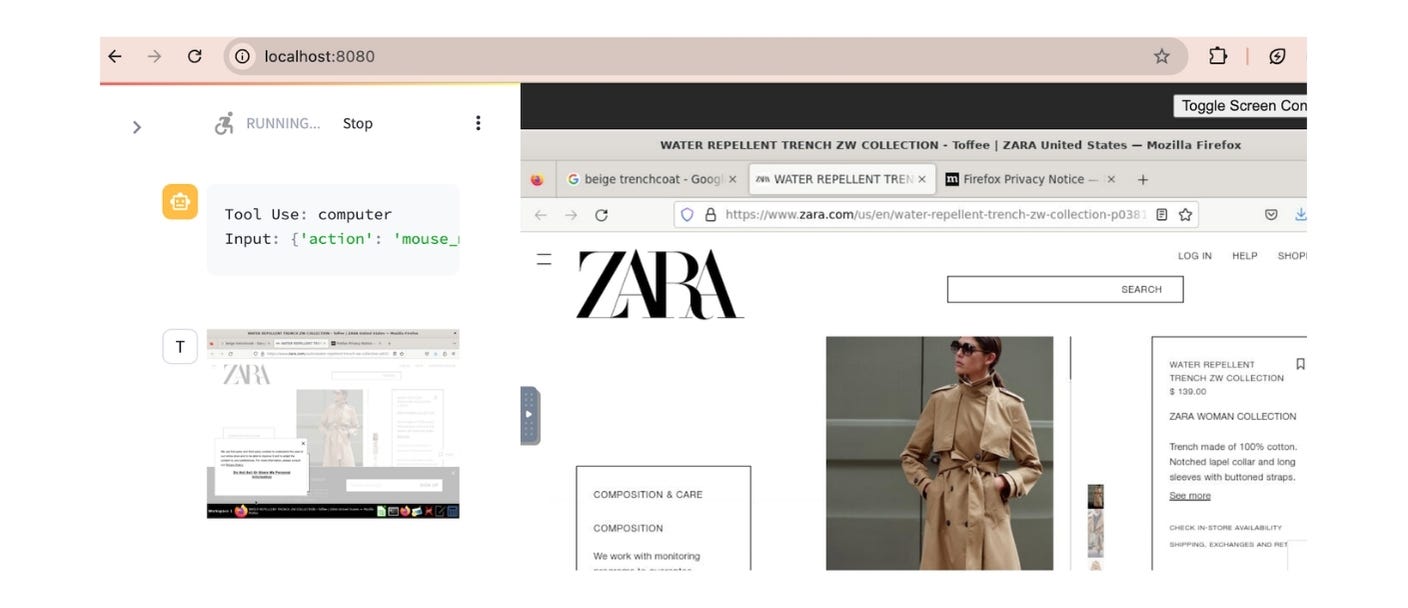2025 is the year of AI agents!
AI breakthroughs often start complex, but the truly revolutionary ones become accessible to everyone. Claude Computer Use is one such breakthrough—an AI with the ability to navigate and use a computer just like a human.
With just 20 minutes of effort, you can be among the first to experiment with AI agents, a cutting-edge technology that only a fraction of the world's ChatGPT users are currently exploring.
Follow this step-by-step guide to set it up for yourself!
What Can Claude AI Do?
Claude AI is a versatile tool that can:
Scrape LinkedIn follower counts
Watch construction videos and create reports
Find trending music and create playlists
Automate tasks in Google Sheets
Ordering an Uber
Playing Doom—kinda
Picking out the perfect gift online and adding to cart
Automating tasks in Unity
Reading an essay and email you a summary
Now imagine automating all of this effortlessly!
Let's dive in!
Step 1: Download Docker Desktop
Docker creates safe, isolated environments for running programs without complicated installations.
To install:
Mac Users: Search for "Download Docker Desktop for Mac" and choose the appropriate version (Apple Silicon for M1/M2, Intel for older Macs). To check your Mac's processor, click the Apple icon > About This Mac.
Windows Users: Search for "Download Docker Desktop for Windows" and choose the x86_64 version.
On Mac, drag the downloaded app into the Applications folder.
On Windows, follow the installation wizard.
Accept all terms and default settings.
Upgrade to the latest version if prompted.
You'll see a "home screen" that looks a little something like this.
Step 2: Check That Docker is Working
Test that Docker is installed correctly
Open Terminal (Mac) or Command Prompt (Windows).
Type in the box this command: 👇
docker --versionPress Enter.
✅ If successful, you’ll see Docker version details.
❌ If an error appears, ask Claude AI or ChatGPT for help.
Step 3: Create a Claude API Key
Claude's API key allows AI-driven interactions.
An API (Application Programming Interface) is basically a bridge that lets different programs talk to each other and share data. For example, a Google Trends API could track how popular "kale" is and use that info to trigger actions in another program.
Here’s how you can generate one:
Visit the Claude Console: console.anthropic.com.
Log in and navigate to Get API Keys.
Click + Create Key and name it (e.g., “Claude Test Key”).
⚠️ Keep your API key private—like a banking password! If someone else gets this API key, they can (1) put your credentials in their applications and do bad things and get you in trouble with Anthropic
Step 4: Add Funds to Your Claude Account
New users receive $5 in free credits (may require phone number verification). 💰
Go to "Billing" on the Claude Console.
Click "Add Funds" if needed.
🛡️ Pro Tip: Set billing limits to avoid unexpected charges.
Step 5: Export Your API Key to Terminal
For Mac/Linux:👇
export ANTHROPIC_API_KEY={your API key} For Windows Terminal:👇
$env:ANTHROPIC_API_KEY="your API key" 📋 Copy and paste your API key into the command.
Step 6: Run Claude’s Computer Use Code
Paste this code into Terminal:👇
docker run \
-e ANTHROPIC_API_KEY=$ANTHROPIC_API_KEY \
-v $HOME/.anthropic:/home/computeruse/.anthropic \
-p 5900:5900 \
-p 8501:8501 \
-p 6080:6080 \
-p 8080:8080 \
-it ghcr.io/anthropics/anthropic-quickstarts:computer-use-demo-latest
🔗Windows users: Check the Claude guide for platform-specific commands.
Step 7: Experiment with AI Agents
Access Claude Computer Use interface: 🌐
Open: http://localhost:8080
Enter a simple test prompt
Try simple prompts like:
"Find the best price for a beige trench coat."
"Summarize this research paper and email it to me."
"Scrape follower counts from LinkedIn and add them to a spreadsheet."
Example:
Claude searches the web and finds the perfect Zara trenchcoat for you!
⚠️ Important Risks to Consider:
Use a secure virtual machine/container.
Avoid sharing sensitive data.
Confirm all decisions with a human.
🛡️ Claude AI is powerful—use it responsibly!
AI Agents: The Future of Work
AI agents go beyond chatbots. They plan, reason, and take action, forming digital workforces that handle everything from scheduling to data analysis. While still evolving, their capabilities are expanding rapidly.
AI agents are here, and 2025 will be their breakout year. Now’s the time to explore what they can do.
Found this guide interesting?
Share it with your team or co-founder!